Posted on April 17, 2025
How to Host a LAN Party
Hey gamers!
In this post I would like to talk about LAN Parties and how I’ve been able to host them and what setup is involved.
What’s a LAN Party?
LAN stands for “Local Area Network” and it is basically a party in which you get a bunch of people in the same room or house and game. In this post I will mainly talk about PC LAN Parties but you can host console LAN parties in which everyone plays Xbox or Switch, however, I will just be focusing on PC gaming.
LAN Parties are just a fun way to game with friends. Some of my best memories were having everyone in the game room yelling, snacking, and enjoying fine brews while playing games for hours on a Saturday. It might just be the best way to game, and it is also the reason I got into tech!
Pour a fine brew and lets get into how to setup a LAN party!
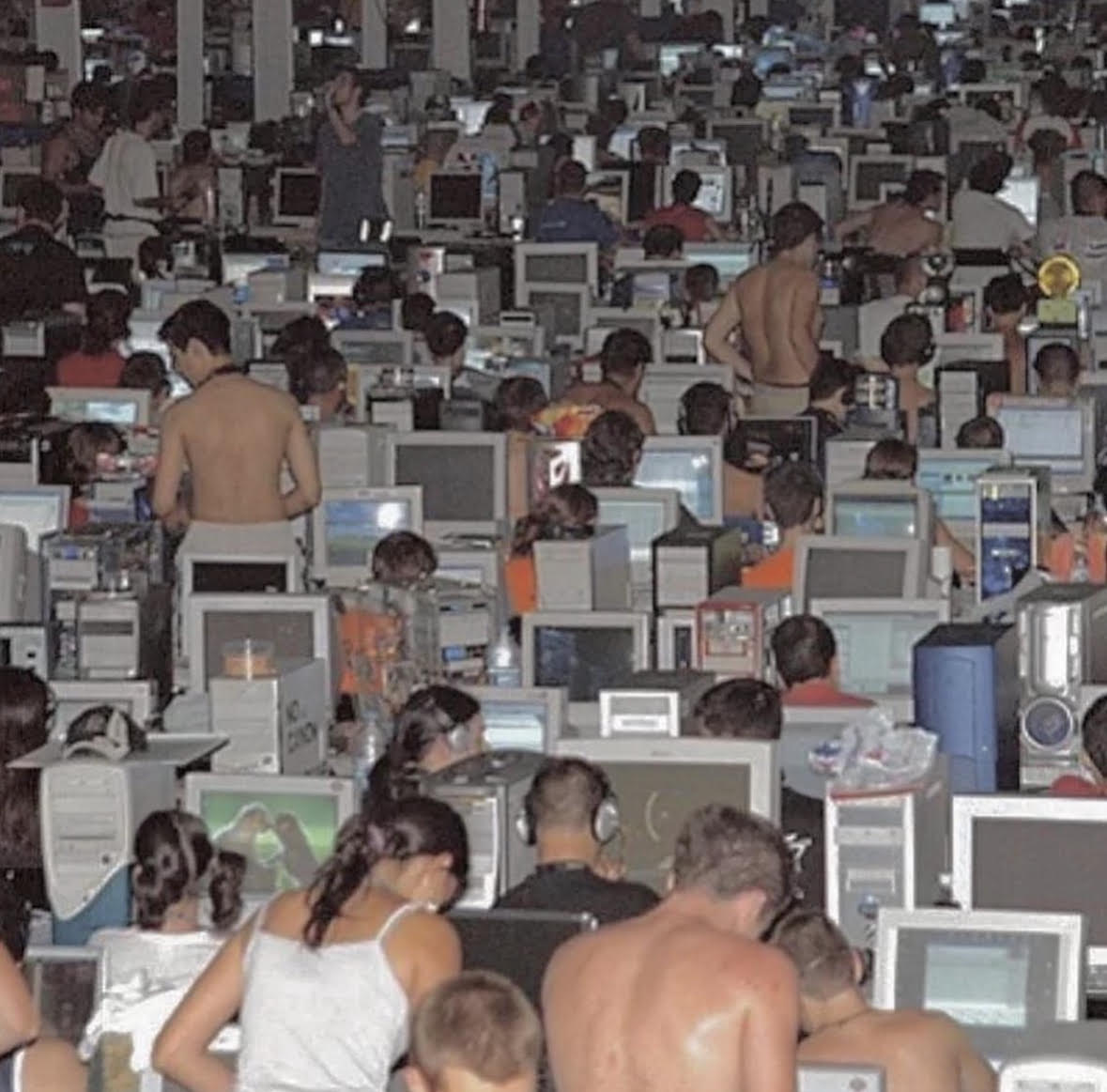
Should You Self Host?
This question depends on how much money, time, and how many PC’s you ultimately possess. What I mean by self host is that you provide all the equipment, PC’s, and snacks for the LAN party. This can become costly and will require some technical knowledge to maintain all the equipment.

I personally self host my LAN Parties and find it to be a lot of fun working on the PC’s and getting a room setup to have everyone in to game, eat, and have fine brews!
How to get PC’s
Depending on your budget getting the PC’s will be the most costly part of hosting a LAN Party. Unless your friends are willing to bring their setups over you will have to find a way to get at least 4 to 5 gaming PC’s. Here are the main things to consider when looking for PC’s for your LAN party:
- Budget
- Can you get free PC/Equiptment?
- Your PC admin & repair knowledge
- Games your friends will want to play
- Area to Setup
- Internet & Networking situation
For me getting PC’s was not a huge issue, I primarily refurbished and upgraded old PC’s from family members. Most of the PC’s they gave me were either not being used, or they where sitting in a garage for years waiting to be powered up. Sometimes you can find good gaming PC’s online or by asking friends and family if they have any extra or old PC’s sitting around.
The PC’s I obtained included an old HP Desktop (parents bought), Alienware Desktop (free), off brand Music Desktop (free), and a Asus ROG Strix PC that I bought from a family member for under $200. I did end up upgrading to a PowerSpec Desktop from Microcenter as well as getting an Asus ROG Zephyrus M16 gaming laptop. Most of the peripherals I had to purchase or if you have friends with gaming setups you could also ask them to just bring their mouses, keyboards, etc. over for when the party is occurring to save some money.
Most of the initial repairs and upgrades for the PC’s included getting new a new CMOS battery for one, doing GPU upgrades (be sure to make sure the power supply can handle it), as well as making new accounts and wiping the hard drives. If anything, this process will make you more tech savvy and you will learn a lot about computers and how to manage, upgrade, and repair them!

Management
When you obtain 4 to 5 PC’s it can be a bit overwhelming at first but fear not! This will be a great learning opportunity. Once I obtained the PC’s I would factory reset them. For the operating system I would just go with Windows since it is the easiest to get games up and running and most people are familiar with the UI. In terms of the accounts I normally would make a local admin account on each machine and then make a local guest account. There are plenty of videos online on how to make local Windows account, this can usually be done during the initial setup.
Once the PC’s are all wiped I would try to optimize the system by deleting unnecessary applications that Windows likes to add, run updates, use privacy tools like Portmaster, and debloat the operating system. It is also important to check to make sure your hardware is compatible with the games you and your friends would like to play. The main bottle necks you could encounter include GPU and CPU constraints when trying to play certain games especially if your using older hardware.
Software & Games
In terms of software you want to make sure each PC has Steam downloaded and any other Launchers you might need, like the Riot Games Launcher if you’re planning on playing League or Valorant. Another program I enjoyed downloading was OBS Studio in order to record gameplay footage during the LAN parties. It is also good to have Discord on each PC as well. Having accounts for all the different game launchers is also important so I would recommend using a password manager like KeePassXC to write down and keep track of all the credentials. It is also easier if everyone has the Steam App so they can simply scan the QR code and login with their own accounts. If you have to make separate Steam accounts for each PC be sure to have a lot of emails and secure them for each account.
The following are some games I would recommend since they can run on most PC’s and are multiplayer:
- Counter Strike 2
- Valorant
- Dota 2
- League of Legends
- Apex Legends
- Among Us
- TF2

Equiptment
In order for each gamer to effectively game you will need decent equipment for the LAN Party especially if you are hosting it. Here is a list of equipment you will need:
- Mouses
- Keyboards
- Audio (Headphones with mic)
- Mouse pads
- Power Outlets & Power Strips
- Monitors
- Internet
- Desk/Tables
- Chairs
- Cables (Lots of cables)
- Webcam (Optional)
In terms of the networking I would recommend setting up either WIFI access points in the game room or run long ethernet cable directly to the router. In terms of table I would recommend folding tables and chairs.

Gamer Fuel
Once you have all the equipment ready you will want to spend the day before any party updating, installing, and making sure all the equipment and PC’s work properly in order to avoid any headaches before gaming. If you are hosting you will also need to think about gamer fuel. I will usually keep some fine brews on hand and ask the friends that are showing up to bring snacks and brews just to make sure that there is enough on game day. Some great snacks include trendies, sweet treats, energy drinks, soda, and pizza!

Conclusion
Hope this guide gives you a basic framework to start hosting LAN Parties. It can be a really great learning experience and can also be a way to combat e-waste by reusing old PC’s while also having a blast with friends!
See ya later gamers!
🕹️ Socials
💼 Marketing & Sponsorships
For inquiries, email: [email protected]